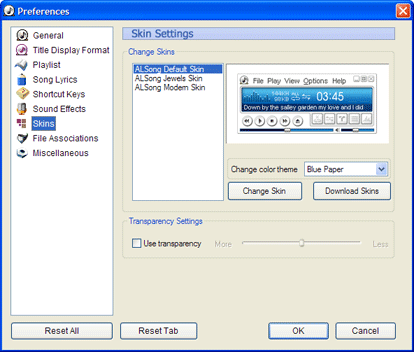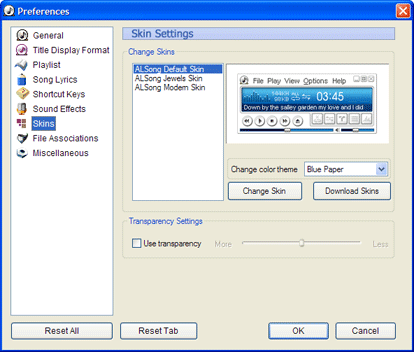
 Change Skins:
Select one of the available skins here. An instant preview shows you what
it will look like. Change Skins:
Select one of the available skins here. An instant preview shows you what
it will look like.
 Change Color Theme:
Select one of the available themes for your chosen skin. The preview
updates as you cycle through your skin choices. Change Color Theme:
Select one of the available themes for your chosen skin. The preview
updates as you cycle through your skin choices.
 Change Skin Button:
Click this button to change the ALSong skin while browsing skins and themes. Change Skin Button:
Click this button to change the ALSong skin while browsing skins and themes.
 Download Skins:
Click this to download new skins for ALSong. Download Skins:
Click this to download new skins for ALSong.
 Transparency:
Check the box and use the slider to select a transparency level for ALSong.
(10%~90%) Transparency:
Check the box and use the slider to select a transparency level for ALSong.
(10%~90%)
(Only available on Windows NT, 2000, XP and higher.)
|
 Skins
Skins  Skins
Skins